Thanks again. All those bioses are 64kbyte versions. It is not about those 3Mhz anymore. I would just like to give it back its original bios. It is 32kbyte probably due to the missing tv-out. The only solution would be if someone dumped the bios of a similar card, but sadly (or luckily) it is rare. So thanks again, Magillom, but don't bother looking on the internet fot a bios like this, because there is none. Regards, Alpar
- Welcome to 3dfxzone.it WorldWide Community
Notice ~
We have upgraded 3dfxzone english board: notice and user feedback hereThis section allows you to view all posts made by this member. Note that you can only see posts made in areas you currently have access to.
#76
Voodoo3 and Velocity Setup and tweaking / Need an original 32kb Voodoo3 3000 Bios
24 January 2006, 13:23:12 #77
Voodoo4/5 Discussions / How to remove the Heatsinks on a V5 ??
21 January 2006, 10:02:15
Hi! I did this procedure several times. There is part of this thread: http://www.3dfxzone.it/enboard/topic.asp?TOPIC_ID=1813 that takes care of the heatsink removal part. However I would suggest a more simple way. Take a pencil (or some plastic rod that has about 0.5cm diameter). Place it close to the processor, suspend a screwdriver on it, and just pop off the heatsink. Than you have to wash off the remaining glue. For that use some kind of solvent (eg. acetone). It is going to take a lot of time, because acetone will only soften the surface of the glue and you will have to shave it off layer by layer. The heatsink will need a bit of convincing to come off, but don't worry, the processor is not gonna come off. I will also supply an engineering plan of the procedure. Regards. Alpar
Regards. Alpar
Image Insert:
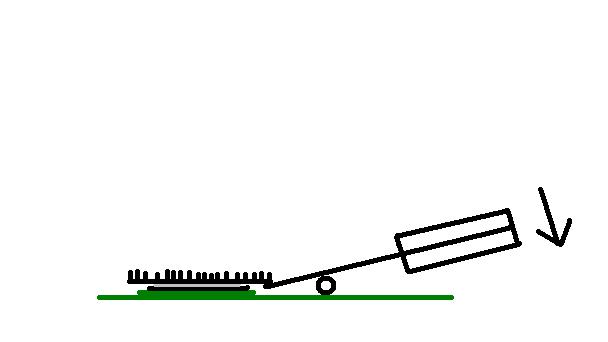
12.04 KB
 Regards. Alpar
Regards. AlparImage Insert:
12.04 KB
#78
Benchmarking / 3DMark 2001SE Build 330 Scores
20 January 2006, 11:14:29
Hi! My 3dmark 2001 score with my V3 3000 AGP v1.0 no tv out is 2495 (1024x768x16bit). System specs:ECS k7vta mobo, TBred 2200+ @ 140Mhz Fsb, 512Mb ram Kingmax CL2.5, V3 3000 @ 199Mhz. Regards. Alpar
#79
Voodoo4/5 Discussions / does anybody know what Voodoo4 is it?
14 January 2006, 11:19:39
Try the card in a mobo that has 4x/2x AGP slot. It cannot burn the card since in supports both 1.5V and 3.3V. If the card will work in 4x transfer mode, than it supports 1.5v signalling. Hence you can use it in 8x AGP slot. Also if you have hardware monitor in your bios, you can see the agp voltage. Again if the card works in agp 4x mode, the voltage shown will be 1.5v. Regards, Alpar
#80
Voodoo3 and Velocity Setup and tweaking / Need an original 32kb Voodoo3 3000 Bios
13 January 2006, 10:28:22
So. My card is certainly a 3000.(See pics) And it had a 32kbyte bios for sure because the first time I have flashed it, the save.rom file had 32kb. So now you will know how the card looks like. If yours looks like this, dump it's bios for me, please! It's like giveing blood. It won't hurt you, but it might help someone else. Thanks. Regards, Alpar.
Thanks. Regards, Alpar.
Image Insert:
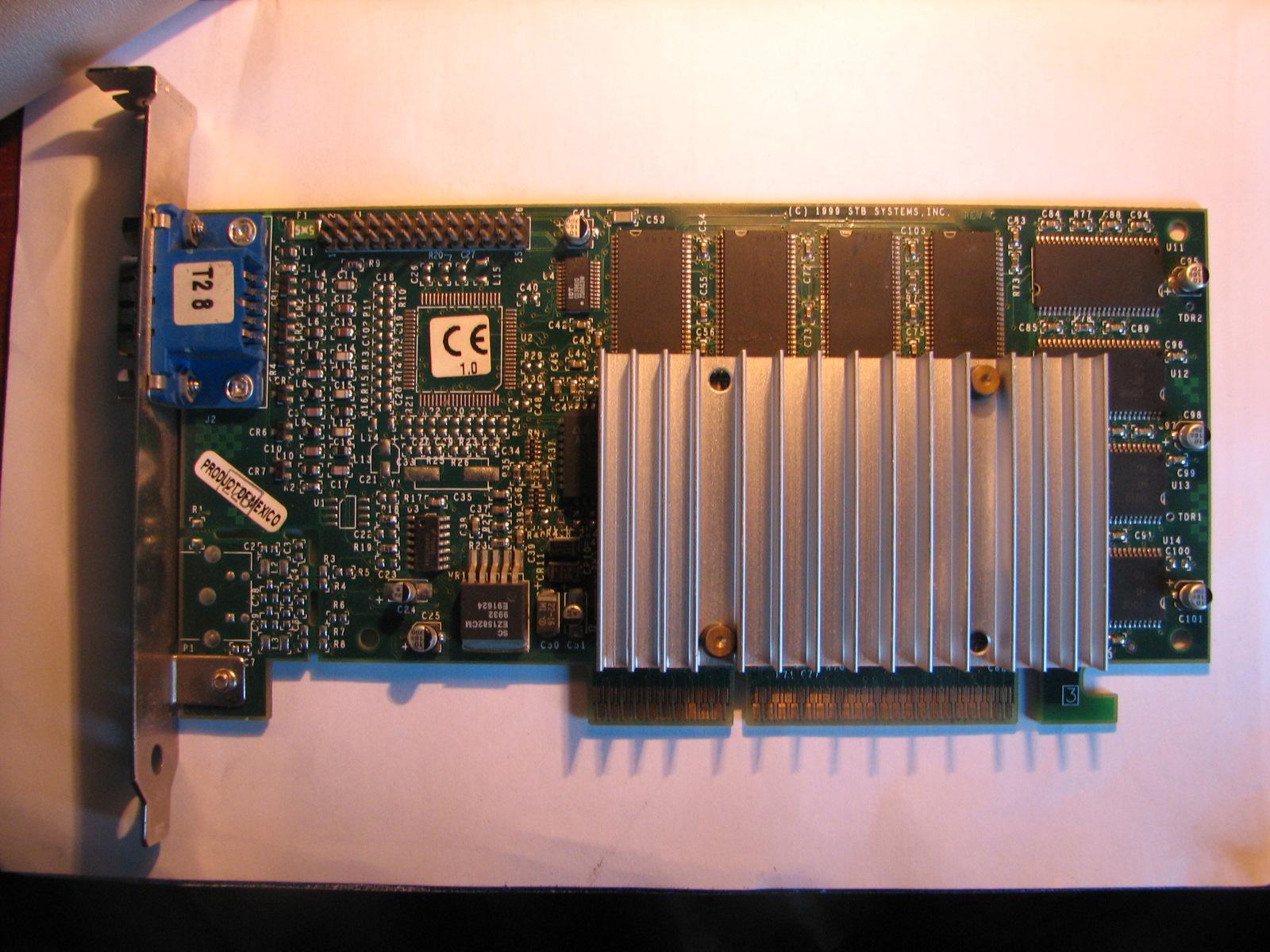
245.7 KB
Image Insert:

264.56 KB
 Thanks. Regards, Alpar.
Thanks. Regards, Alpar.Image Insert:
245.7 KB
Image Insert:
264.56 KB
#81
Voodoo3 and Velocity Setup and tweaking / Need an original 32kb Voodoo3 3000 Bios
11 January 2006, 09:00:59
No. It is an STB V3 Agp with no TV-Out.
#82
Voodoo3 and Velocity Setup and tweaking / Need an original 32kb Voodoo3 3000 Bios
10 January 2006, 10:23:47
magillom: Thanks, but still nothing.
ArchAngelCD: Not really. I'm using KoolSmokey's VControl and I have also tried 3dhq drivers with the 3dhq tools wich is the same with VControl. The max sable frequency also depends on the drivers that I'm using.
I really think that my answer is in that original Bios. I ran 3dmark2001se at 199Mhz with no artifacts whatsoever before flashing. I erased the original bios accidentally. So again: if you have a V3 3000 (mine is without TV-Out) dump your bios using a small utility that can be downloaded on this site. If It's the original 32kb 1.00.01 version, please post it here. Thanks again. Regards, Mikulaish
ArchAngelCD: Not really. I'm using KoolSmokey's VControl and I have also tried 3dhq drivers with the 3dhq tools wich is the same with VControl. The max sable frequency also depends on the drivers that I'm using.
I really think that my answer is in that original Bios. I ran 3dmark2001se at 199Mhz with no artifacts whatsoever before flashing. I erased the original bios accidentally. So again: if you have a V3 3000 (mine is without TV-Out) dump your bios using a small utility that can be downloaded on this site. If It's the original 32kb 1.00.01 version, please post it here. Thanks again. Regards, Mikulaish
#83
Voodoo3 and Velocity Setup and tweaking / Need an original 32kb Voodoo3 3000 Bios
09 January 2006, 13:44:40
Thanks! I know abut that site. I have tried all those bioses an moded myself a few.(dramini0 and draminit1 registers) Still I can't get my 3 Mhz back.
#84
Voodoo3 and Velocity Setup and tweaking / Need an original 32kb Voodoo3 3000 Bios
08 January 2006, 21:46:44
Hi! If anyone has a V3 3000 card and has the original 1.00.01SD bios(the 32 kbyte version), please post it here. I need it, because I could run my V3 with that original bios at 199Mhz. Now I can only go up to 196. I know it`s not much but still I would like to get back my 3Mhz. [:-(] Theoretically the 64kbyte version that is available on this site should be the same, but probably it isn't. OR if anyone knows the Bios mod that needs to be done to regain my 3Mhz, I`m listening.I have the tools and knowledge to do that as well. Thanks. Greetings, Mikulaish.
#85
Voodoo4/5 Setup and tweaking / Sugestions for VooDoo based projects
18 December 2005, 15:12:29
Hi! Bloodworm, I have seen one of your posts, where you said, you had some pics about the jumper wires and maybe about the resistor changes for the 128mb voodoo5. Can you plese post them here?
#86
Voodoo4/5 Setup and tweaking / Sugestions for VooDoo based projects
14 December 2005, 11:32:44
I have a suspition. With the original cooling I have benchmarked my Voodoo5 with 3dmark 2001se. I achieved 2522 points if i did the benchmark rigt after i started the computer. After I left my computer running for a half an hour (only listening to music) my score was around 2450. Then I raised the frequency to 181Mhz and I got 2470 points. This all leads me to believe that the GPU't got "tired" and in the end the overclocked card had lower performance than at stock frequency when it was still "cold".
So I changed the cooling. Now my Voodoo has the best cooling that it can get. This way I managed to keep my benchmark result little over 2520 even after extended use. The bad news is that if I overclocked the card to 181Mhz my 3dmark results dropped under 2500 after a few minutes of use at 181Mhz.
Conclusion: The best performance that I have reached with the Voodoo5 5500 is at 166Mhz with the improoved cooling. So probably 3dfx used 6ns memories because they knew that VSA-100 gave the best performance at 166Mhz and that at higher frequencies it would overheat and give lower performances.
Question:Am I wrong? I wouldn't want to solder off 16 memory chips (8 from voodoo, 8 from geforce)and than to solder 8 chips back on the Voodoo just to find out that it was useless, because the VSA-100 cannot handle more Mhz. Anyone has some usefull advice?
So I changed the cooling. Now my Voodoo has the best cooling that it can get. This way I managed to keep my benchmark result little over 2520 even after extended use. The bad news is that if I overclocked the card to 181Mhz my 3dmark results dropped under 2500 after a few minutes of use at 181Mhz.
Conclusion: The best performance that I have reached with the Voodoo5 5500 is at 166Mhz with the improoved cooling. So probably 3dfx used 6ns memories because they knew that VSA-100 gave the best performance at 166Mhz and that at higher frequencies it would overheat and give lower performances.
Question:Am I wrong? I wouldn't want to solder off 16 memory chips (8 from voodoo, 8 from geforce)and than to solder 8 chips back on the Voodoo just to find out that it was useless, because the VSA-100 cannot handle more Mhz. Anyone has some usefull advice?
#87
Voodoo4/5 Setup and tweaking / Sugestions for VooDoo based projects
12 December 2005, 22:05:10
Well that is the idea precisely. As far as I know, Voodoos are limited to 166Mhz or little above it, due to the 6ns memories.(6ns memories work at 1/6*10at the power-9=166Mhz). The 4ns ram is clocked at 250Mhz, so that is not going to limit the VSA100. In this case (at least under 250Mhz) if something will freeze, it will surely be the GPU.
#88
Voodoo4/5 Setup and tweaking / Sugestions for VooDoo based projects
11 December 2005, 21:24:41
Hi! I have good news for you, people. I found 3.5ns 128bit 86pin sdram's that migt work with our Voodoos.It would not increase the amount of memory, but it could certainly increase the operating frequency. It is called EtronTech "EM638325TS-3.5".(etron.com). This type of memory can still be bought but only in larger amounts. You can find rarely the 4ns version "EM638325TS-4"(wich still is 250Mhz) on some Asus GF2 Mx400 64Mbyte. I will try to put them on my Voodoo5 5500AGP. If I succeed, I will post my results. Regards.
#89
Video Game Screenshots / Doom3 + Voodoo2_Patch_v1_0
07 November 2005, 21:23:45
Hi guys. I have tried to start Doom3 with a Voodoo2(S3 trio as a 2d card) in many ways and I didn`t succeed. I tryed win98 with fv 4.6, win xp with different drivers,different opengl32.dll's different glide3x's but all I got, was a blue screen with the following stuff:
1800 MHz AMD CPU with MMX & 3DNow! & SSE
1795162624 MB System Memory
2 MB Video Memory
Winsock Initialized
Hostname: n4p0v8
IP: 127.0.0.1
doom using MMX & SSE for SIMD processing
enabled Flush-To-Zero mode
------ Initializing File System ------
Current search path:
C:\Program Files\Doom 3/base
C:\Program Files\Doom 3\base\pak004.pk4 (5137 files)
C:\Program Files\Doom 3\base\pak003.pk4 (4676 files)
C:\Program Files\Doom 3\base\pak002.pk4 (6120 files)
C:\Program Files\Doom 3\base\pak001.pk4 (8972 files)
C:\Program Files\Doom 3\base\pak000.pk4 (2698 files)
C:\Program Files\Doom 3\base\game00.pk4 (2 files)
game DLL: 0x0 in pak: 0x0
file system initialized.
--------------------------------------
----- Initializing Decls -----
WARNING: file materials/mal.mtr, line 232: Missing decl name
WARNING: file materials/mal.mtr, line 237: Missing decl name
WARNING: file materials/recyc_trim.mtr, line 85: Missing decl name
WARNING: file materials/recyc_trim.mtr, line 90: Missing decl name
WARNING: file materials/recyc_trim.mtr, line 109: Missing decl name
WARNING: file materials/recyc_trim.mtr, line 114: Missing decl name
WARNING: file materials/recyc_trim.mtr, line 134: Missing decl name
WARNING: file materials/recyc_trim.mtr, line 139: Missing decl name
------------------------------
------- Initializing renderSystem --------
using ARB renderSystem
renderSystem initialized.
--------------------------------------
4966 strings read from strings/english.lang
Couldn't open journal files
execing editor.cfg
execing default.cfg
couldn't exec DoomConfig.cfg
couldn't exec autoexec.cfg
4966 strings read from strings/english.lang
----- Initializing Sound System ------
sound system initialized.
--------------------------------------
----- R_InitOpenGL -----
Initializing OpenGL subsystem
...registered window class
...registered fake window class
...initializing QGL
...calling LoadLibrary( 'opengl32' ): succeeded
Couldn't find proc address for: wglGetPixelFormatAttribivARB
Couldn't find proc address for: wglGetPixelFormatAttribfvARB
Couldn't find proc address for: wglChoosePixelFormatARB
Couldn't find proc address for: wglCreatePbufferARB
Couldn't find proc address for: wglGetPbufferDCARB
Couldn't find proc address for: wglReleasePbufferDCARB
Couldn't find proc address for: wglDestroyPbufferARB
Couldn't find proc address for: wglQueryPbufferARB
Couldn't find proc address for: wglBindTexImageARB
Couldn't find proc address for: wglReleaseTexImageARB
Couldn't find proc address for: wglSetPbufferAttribARB
...640x480 is unsupported in 32 bit
Shutting down OpenGL subsystem
...wglMakeCurrent( NULL, NULL ): success
...shutting down QGL
...unloading OpenGL DLL
Initializing OpenGL subsystem
...initializing QGL
...calling LoadLibrary( 'opengl32' ): succeeded
Couldn't find proc address for: wglGetPixelFormatAttribivARB
Couldn't find proc address for: wglGetPixelFormatAttribfvARB
Couldn't find proc address for: wglChoosePixelFormatARB
Couldn't find proc address for: wglCreatePbufferARB
Couldn't find proc address for: wglGetPbufferDCARB
Couldn't find proc address for: wglReleasePbufferDCARB
Couldn't find proc address for: wglDestroyPbufferARB
Couldn't find proc address for: wglQueryPbufferARB
Couldn't find proc address for: wglBindTexImageARB
Couldn't find proc address for: wglReleaseTexImageARB
Couldn't find proc address for: wglSetPbufferAttribARB
...640x480 is unsupported in 32 bit
Shutting down OpenGL subsystem
...wglMakeCurrent( NULL, NULL ): success
...shutting down QGL
...unloading OpenGL DLL
idRenderSystem::Shutdown()
Shutting down OpenGL subsystem
...shutting down QGL
Unable to initialize OpenGL
Shutting down OpenGL subsystem
...shutting down QGL
I am using a Tbread 2200+, 512DDR. If anyone has any idea about my problem, plese let me know. Thanks!
1800 MHz AMD CPU with MMX & 3DNow! & SSE
1795162624 MB System Memory
2 MB Video Memory
Winsock Initialized
Hostname: n4p0v8
IP: 127.0.0.1
doom using MMX & SSE for SIMD processing
enabled Flush-To-Zero mode
------ Initializing File System ------
Current search path:
C:\Program Files\Doom 3/base
C:\Program Files\Doom 3\base\pak004.pk4 (5137 files)
C:\Program Files\Doom 3\base\pak003.pk4 (4676 files)
C:\Program Files\Doom 3\base\pak002.pk4 (6120 files)
C:\Program Files\Doom 3\base\pak001.pk4 (8972 files)
C:\Program Files\Doom 3\base\pak000.pk4 (2698 files)
C:\Program Files\Doom 3\base\game00.pk4 (2 files)
game DLL: 0x0 in pak: 0x0
file system initialized.
--------------------------------------
----- Initializing Decls -----
WARNING: file materials/mal.mtr, line 232: Missing decl name
WARNING: file materials/mal.mtr, line 237: Missing decl name
WARNING: file materials/recyc_trim.mtr, line 85: Missing decl name
WARNING: file materials/recyc_trim.mtr, line 90: Missing decl name
WARNING: file materials/recyc_trim.mtr, line 109: Missing decl name
WARNING: file materials/recyc_trim.mtr, line 114: Missing decl name
WARNING: file materials/recyc_trim.mtr, line 134: Missing decl name
WARNING: file materials/recyc_trim.mtr, line 139: Missing decl name
------------------------------
------- Initializing renderSystem --------
using ARB renderSystem
renderSystem initialized.
--------------------------------------
4966 strings read from strings/english.lang
Couldn't open journal files
execing editor.cfg
execing default.cfg
couldn't exec DoomConfig.cfg
couldn't exec autoexec.cfg
4966 strings read from strings/english.lang
----- Initializing Sound System ------
sound system initialized.
--------------------------------------
----- R_InitOpenGL -----
Initializing OpenGL subsystem
...registered window class
...registered fake window class
...initializing QGL
...calling LoadLibrary( 'opengl32' ): succeeded
Couldn't find proc address for: wglGetPixelFormatAttribivARB
Couldn't find proc address for: wglGetPixelFormatAttribfvARB
Couldn't find proc address for: wglChoosePixelFormatARB
Couldn't find proc address for: wglCreatePbufferARB
Couldn't find proc address for: wglGetPbufferDCARB
Couldn't find proc address for: wglReleasePbufferDCARB
Couldn't find proc address for: wglDestroyPbufferARB
Couldn't find proc address for: wglQueryPbufferARB
Couldn't find proc address for: wglBindTexImageARB
Couldn't find proc address for: wglReleaseTexImageARB
Couldn't find proc address for: wglSetPbufferAttribARB
...640x480 is unsupported in 32 bit
Shutting down OpenGL subsystem
...wglMakeCurrent( NULL, NULL ): success
...shutting down QGL
...unloading OpenGL DLL
Initializing OpenGL subsystem
...initializing QGL
...calling LoadLibrary( 'opengl32' ): succeeded
Couldn't find proc address for: wglGetPixelFormatAttribivARB
Couldn't find proc address for: wglGetPixelFormatAttribfvARB
Couldn't find proc address for: wglChoosePixelFormatARB
Couldn't find proc address for: wglCreatePbufferARB
Couldn't find proc address for: wglGetPbufferDCARB
Couldn't find proc address for: wglReleasePbufferDCARB
Couldn't find proc address for: wglDestroyPbufferARB
Couldn't find proc address for: wglQueryPbufferARB
Couldn't find proc address for: wglBindTexImageARB
Couldn't find proc address for: wglReleaseTexImageARB
Couldn't find proc address for: wglSetPbufferAttribARB
...640x480 is unsupported in 32 bit
Shutting down OpenGL subsystem
...wglMakeCurrent( NULL, NULL ): success
...shutting down QGL
...unloading OpenGL DLL
idRenderSystem::Shutdown()
Shutting down OpenGL subsystem
...shutting down QGL
Unable to initialize OpenGL
Shutting down OpenGL subsystem
...shutting down QGL
I am using a Tbread 2200+, 512DDR. If anyone has any idea about my problem, plese let me know. Thanks!
#90
Video Game Screenshots / Doom3 + Voodoo2_Patch_v1_0
07 November 2005, 21:16:30QuoteOriginally posted by Doom
Image Insert:
81.29 KB
Image Insert:
73.01 KB
Image Insert:
75.29 KB
Image Insert:
98.41 KB
Image Insert:
84.81 KB
Image Insert:
72.42 KB
Image Insert:
82.86 KB
Image Insert:
85.79 KB








