Doom 3 on V4 4500 and V5 5500 using Mesa drivers. on V2 and V3 as well using zarovka patch.
- Welcome to 3dfxzone.it WorldWide Community
Notice ~
We have upgraded 3dfxzone english board: notice and user feedback hereThis section allows you to view all posts made by this member. Note that you can only see posts made in areas you currently have access to.
#17
Games / NEW WORKING GAME LIST for V3 V4 V5
02 December 2008, 22:47:22
Unreal tournament 2004 Voodoo2 Sli In OPENGL mode using MESA, same spec
#18
Games / NEW WORKING GAME LIST for V3 V4 V5
02 December 2008, 22:45:45
World of Warcraft TBC, running on V2 1000 in SLI,V3 3000,V4 4500,V5 5500 , OPENGL mode using MESA drivers. @1,77ghz 512ram
#19
Games / NEW WORKING GAME LIST for V3 V4 V5
02 December 2008, 22:41:38
Lets get a up to date working game list for all our voodoo's,no games older then 2000 plz, just post GAME NAME , API ,DRIVERS and SYSTEM SPEC, also some instructions(howto) might help if its tricky to make the game run well. lets try make this list as complet as possible. im not asking for a glide compatible list we already have tones of those. im asking for games that are able to run decently using our old Voodoo cards.
#20
Games / Unreal tournament 3 On a voodoo 3 4 or 5
02 December 2008, 22:20:50
agrelaphon , i know that i even got UT2004 running in opengl mode on a Voodoo2 looking better then Ut2004 in directx mode on a V3 (exept for menus, who got texture errors) .annyway the only thing i mean is the setting in UT3 can be set so low that thay whuld run decently on a v3 v4 or v5 setup . if we just can get the game running.
#21
Trading Zone / Intrested in Buying a Voodoo 4 or 5 Anny type
02 December 2008, 22:10:41
i have them all now .. exept for the legendary V56K
#22
Games / Unreal tournament 3 On a voodoo 3 4 or 5
02 December 2008, 22:07:19
i got World of warcraft running on a Voodoo2 setup and its supposed to require a NVIDIA® GeForce™ 2. so nothing is imposible.i got the game playable using a V3. i just cant get UT3 to even start using a v4 4500. anny sugestions. ?
#23
Games / Unreal tournament 3 On a voodoo 3 4 or 5
30 November 2008, 15:01:47
Hi all, im trying to get the Ut3 demo running on a voodoo 4. i first installd it on my main comp and saw that the setting culd be lowerd all the way down to 320*200 and thaut hmm.... that shuld be low enuff to fit in the ram of a voodoo4. so here is the deal the comp my V4 4500 is in have just above 512 of ram a 2,4ghz@ 1.77 <--- the mobo max. and its running xpsp2. can you all voodoo4 or 5 users try getting this game to work. remember the first Unreal games where writen for glide. so lets hope the ut3 team had us in mind.
#24
Voodoo2 Discussions / Voodoo 2 Benchmarking!
20 October 2008, 15:37:07
this looks like fun i will try this on my V2sli setup when i get home tomorrow. think i will get som prity good scores. its on a 3ghz 1024mb ram setup running xp with missmatched V2 sli's, under voodoomage drivers. (ps , im also able to run WOWtbc on this setup also check my other posts for images also got Ut2004 running on v2sli in opengl mode looking mutch better then ut2004 on v3 in directx framerate is still an issue , WOW in running on a low 4 fps in 1024*768 sli mode but only in a near 1fps on 1 card but its not fully tweak'd yeat i think i can get atleast 7 - 10 fps on 2 cards )
#25
MesaFX / Wow TBC working on Voodoo3 3000
16 October 2008, 20:00:32
noticed some instances make the game crash back to windows after the latest setting But i found a new fix (Use Boath my settings and the game will run at its best.)
#26
General Discussions / OpenGL directx Wrapper!!!
05 October 2008, 15:16:35
Can't we use this to get newer games working on older cards like the V2 and V3, thise cards got realy good opengl compability when using mesa.
anny programmer that can explain if im wrong or not ? will try this on my v2sli setup later.
http://sourceforge.net/projects/dxglwrap
anny programmer that can explain if im wrong or not ? will try this on my v2sli setup later.
http://sourceforge.net/projects/dxglwrap
#27
MesaFX / Wow TBC working on Voodoo3 3000
29 September 2008, 15:33:07
A found a fix for the invisible or dissorted actionbar textures, edit config.wtf and add (SET UIfaster "2") with out the (). then you downt need to use the software rescaling, and it gives better result. after that all actionbar and in "bag" textures will work.
#28
Tips, Tricks and Patches / Unreal Tournament 2004 @ Voodoo2 SLI
28 September 2008, 11:58:21
All menus in game and main looks like crap ,, tryed using software rescaling but then ingame looks crap, and menues dossent look mutch different.
#29
Tips, Tricks and Patches / Unreal Tournament 2004 @ Voodoo2 SLI
28 September 2008, 11:52:59
Using mesa drivers in xp ,,, Screenshots
Image Insert:
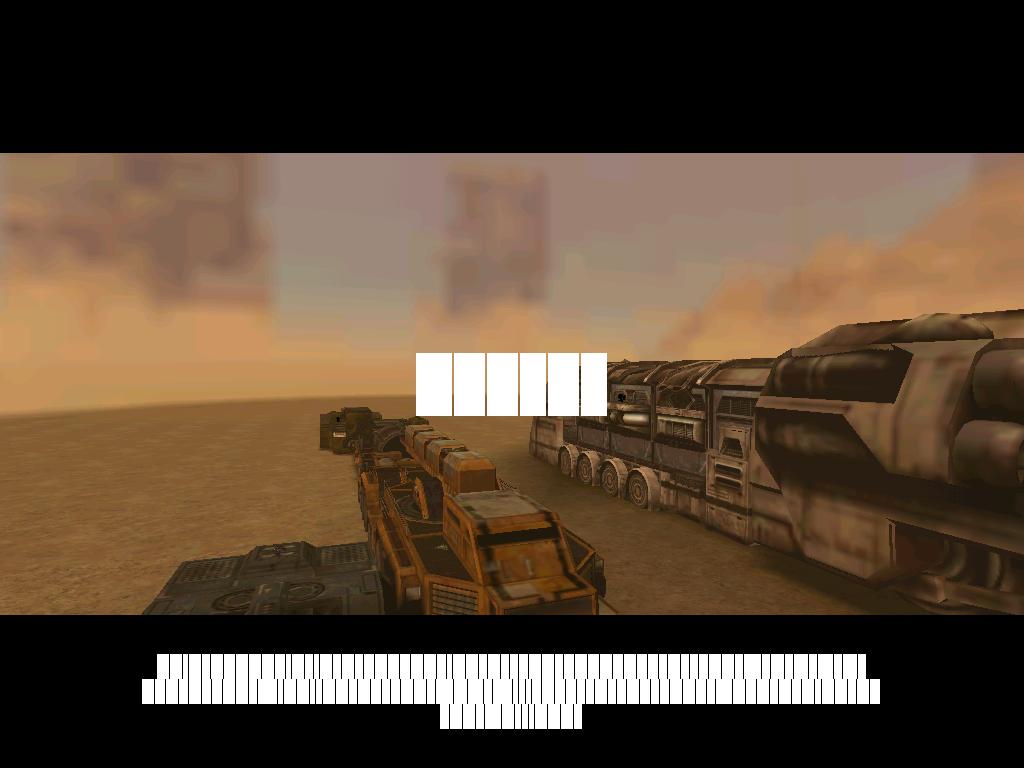
57.08 KB
Image Insert:
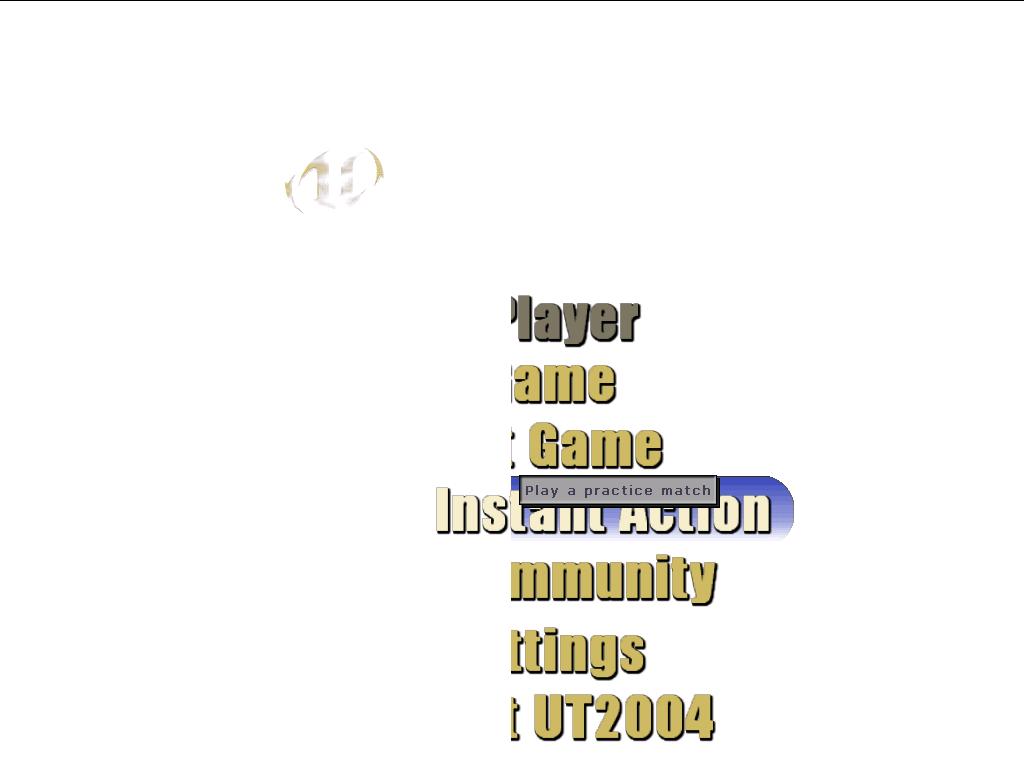
37.2 KB
Image Insert:

93.32 KB
Image Insert:
57.08 KB
Image Insert:
37.2 KB
Image Insert:
93.32 KB
#30
User Feedback on News / WOW: Wrath of the Lich in stores starting 13/11/08
17 September 2008, 15:16:01
i will try get W.O.T.L working on voodoo3 and voodoo2 as well , annyone that know if they changed annything in the opengl setup ? i herd about bigger textures but that can be fixed using Software rescaling (simple bat file and mesa command). annything else thats in my way ?
