I Tried the UT regedit hack
It didn't work
Please note: The corruption is in the game, not when leaving it.
Chatocl
It didn't work
Please note: The corruption is in the game, not when leaving it.
Chatocl
This section allows you to view all posts made by this member. Note that you can only see posts made in areas you currently have access to.
Show posts Menu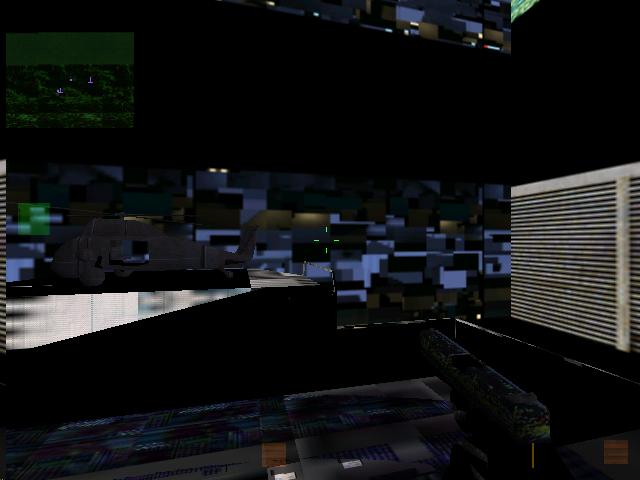
QuoteOriginally posted by ggab[/i]
Hola amigo.
little mistake, u still haVE the cardhehe
Did you do some benchmarks, or simple look at the screen (maybe a FPS counter..)? (spanish: lo notas a simple vista?)
Which game?
 ??
??