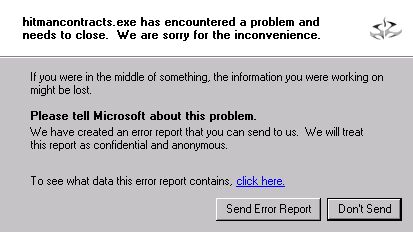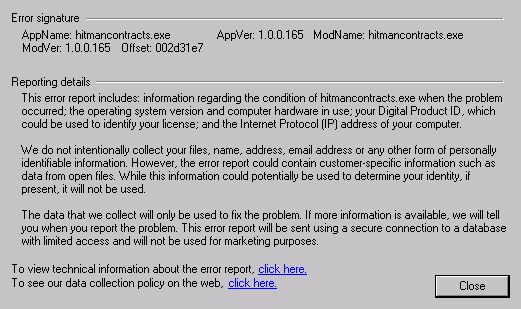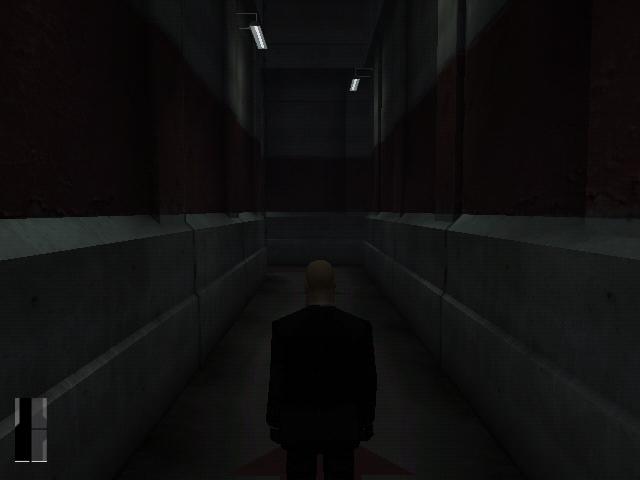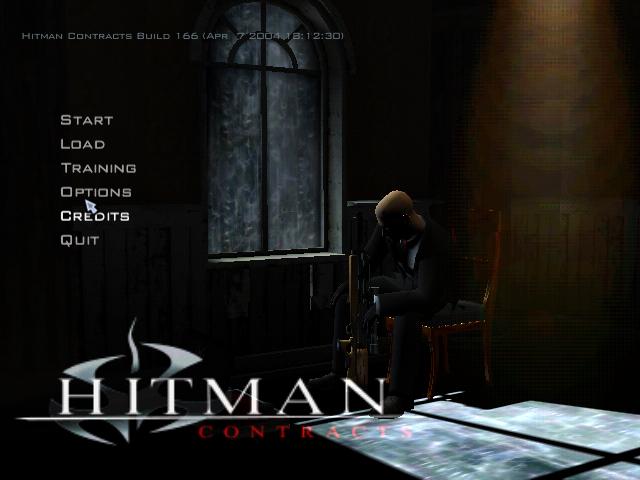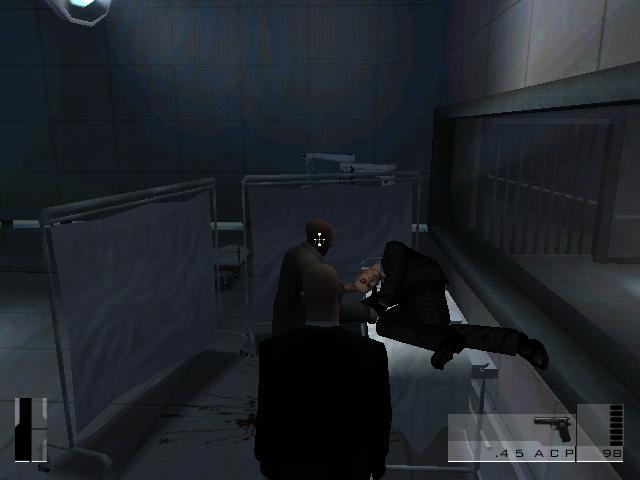Problem Solved. Thanks again for your posts ( none is better then zero  )
)
 )
)
This section allows you to view all posts made by this member. Note that you can only see posts made in areas you currently have access to.
Show posts Menu )
)
QuoteOriginally posted by youkaizeroWell because Quake 4 is communicating directly with hardware.
I see, so Quake 4 doesn't use the same communication system Doom 3 does with the Hardware... I have however made SOME progress on it.
It actually amazes me on how a new game like this looks on older, and unsupported hardware. Where as a new game like Phantasy Star Universe works, but everything is so jagged looking.
QuoteOriginally posted by youkaizeroyeah, quake 4 without specular and other effects is not quake, is a "thing" that renders somtehing.This fx are written in QuakeC language script and are part of the followings 3D Technologies:
Yes, I know but that changes the whole look to Quake 4, basically disabling almost all the specular, making the shadows look like crap, makes the bump maps look horrible, and the colors to dull for it. I'm talking about keeping somewhat of the quality, atleast for the models in game. This is done by switching the rendering system from r200, or ARB2, to ARB. But like I said, you lose massive quality. I want a way to keep quality in the game.
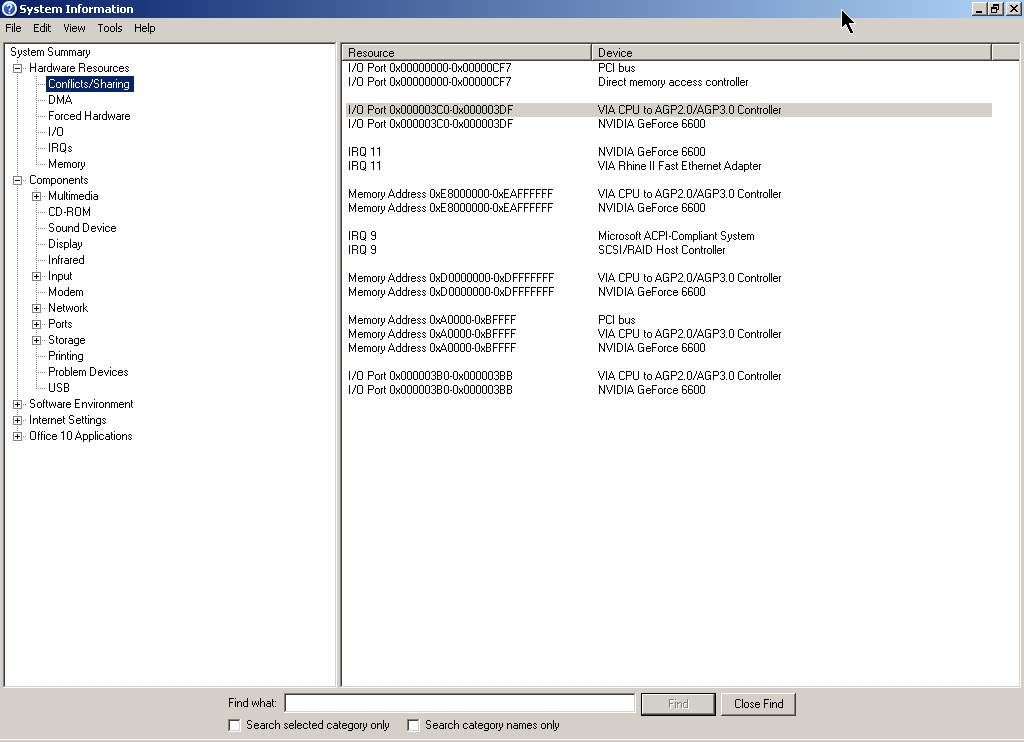
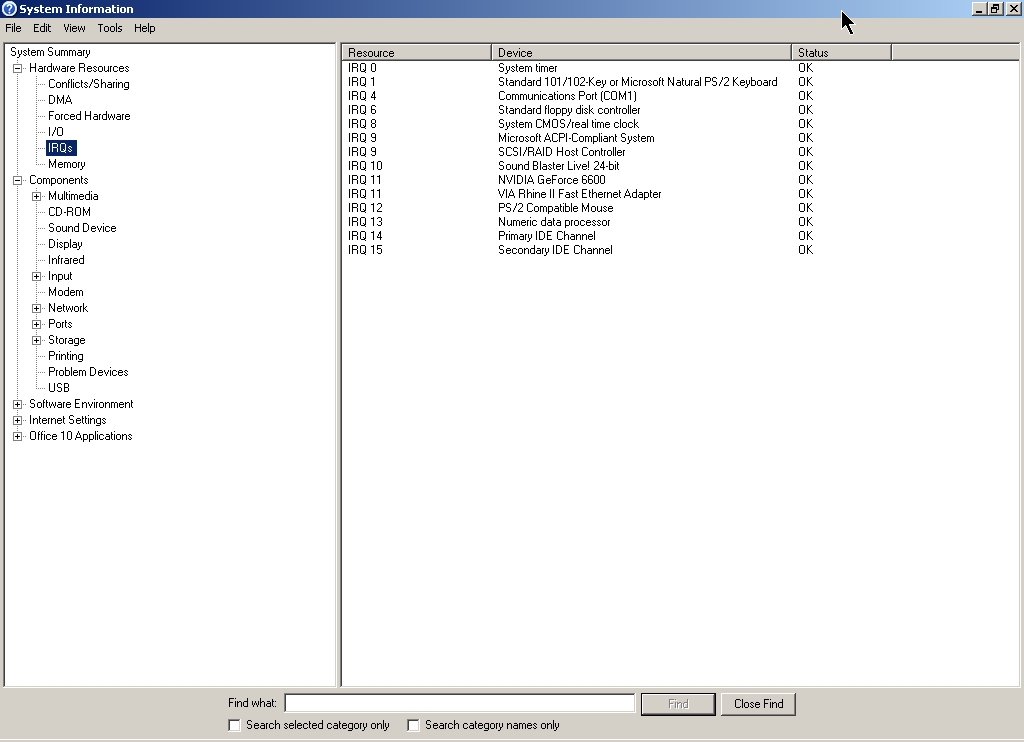
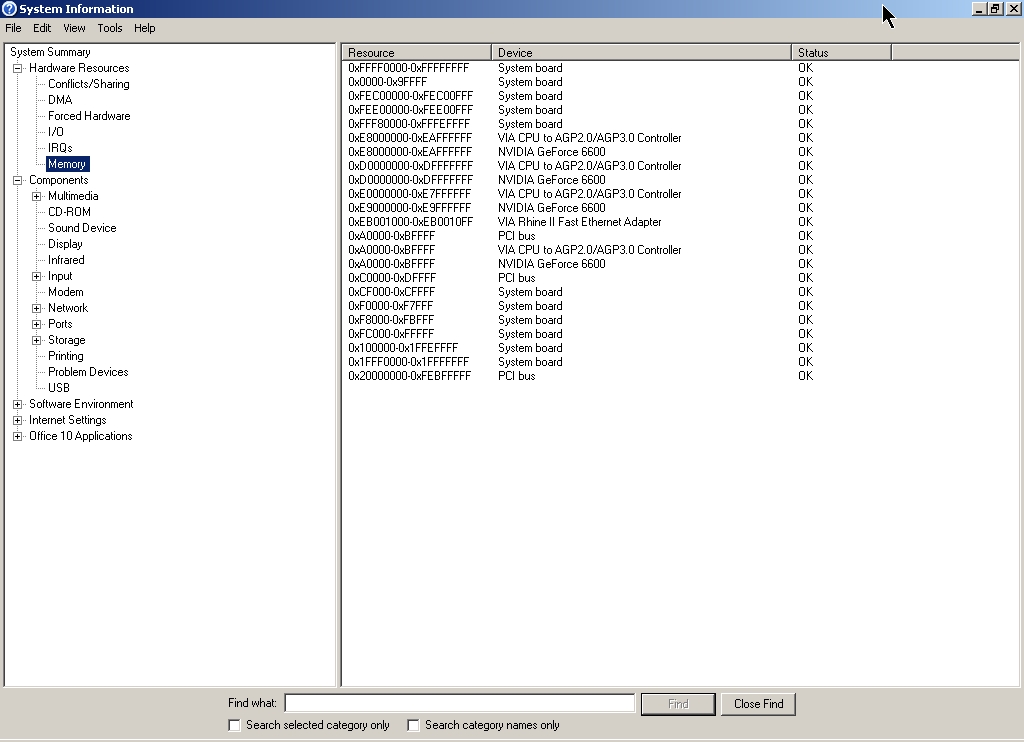


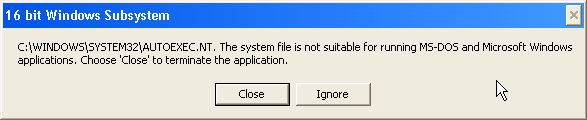
QuoteOriginally posted by XasdAs you saw above the game can be playied.But me I have an unknown bad
Wow, Hitman2 and 3 with a Voodoo2??? I have to probe it.
LoL, good job

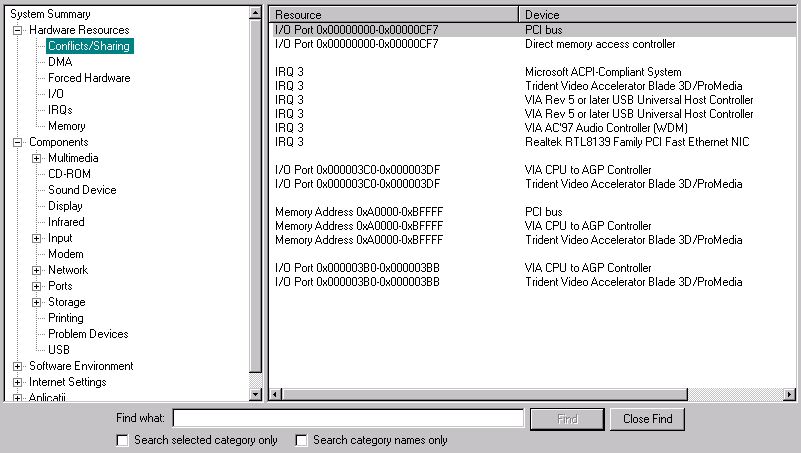
QuoteOriginally posted by PanoramixDruidaTry Quake 3 Arena with any voodoo cards.
I agree with you; Unreal is the best game I've ever seen/played!

QuoteOriginally posted by JulesI think they should finish first the release for Windows:)(Most of the users have Windows ),with the windows API.
This wrapper is a discontinued project. I heard it should be possible tot add the source of de WineX api for linux in this wrapper. But no one has tried this