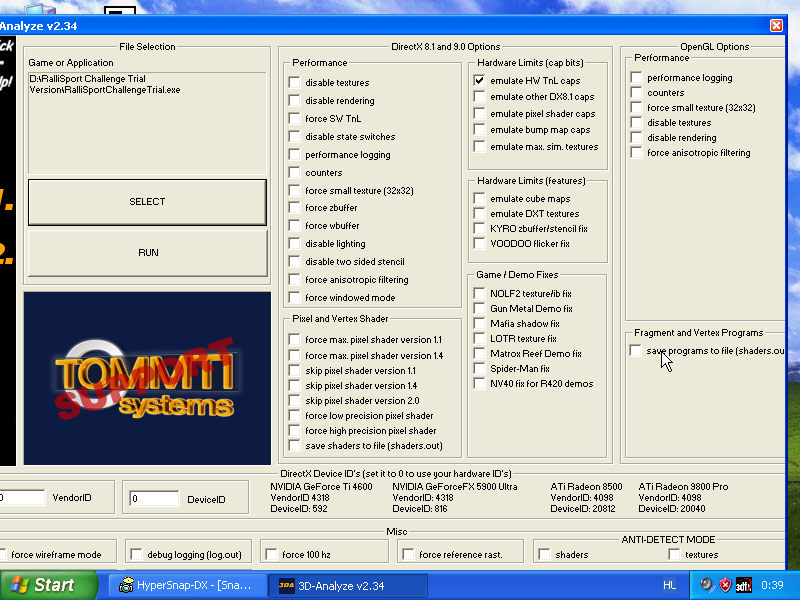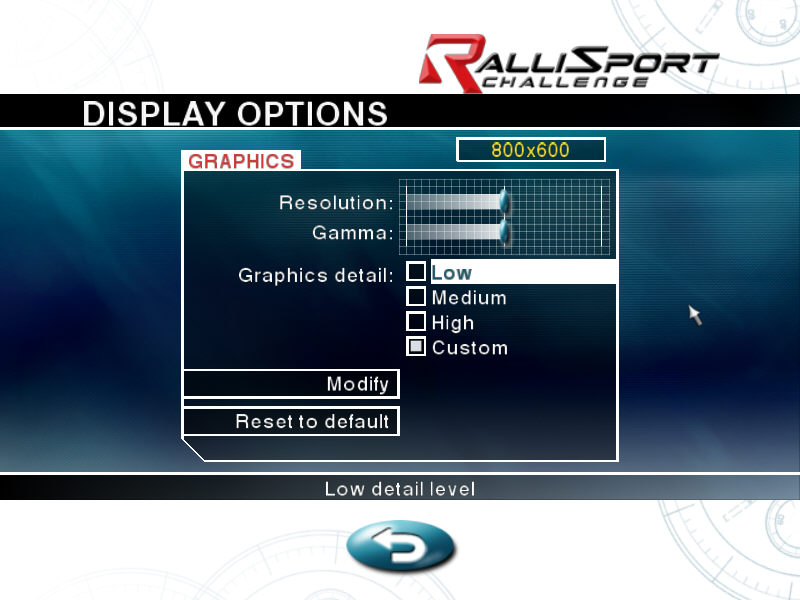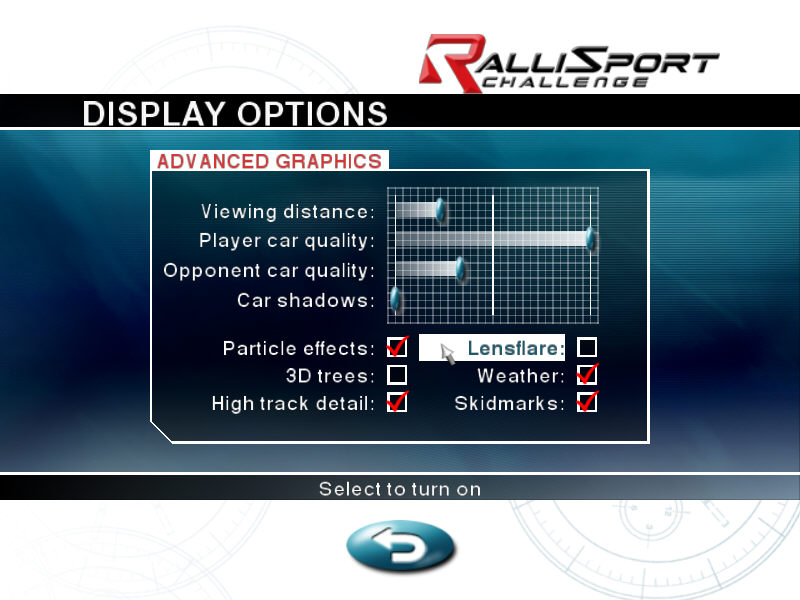hi all!
Resident Evil 4 runs fine on V5.
Driver: SFFT44 (Emulate things in 3D Analyze)
System: A64 3200+@2600mhz, 1Gb Ram, V5 5500 PCI MAC
Note: The bugs are only visible on the screenshots, there are no model bugs ingame.
Note2: The FPS limit in the game is 30.
Note3:If you wanna play the game, Rename/delete Movies folder in the game, cause when the game plays a movie, its going to drop to the desktop.
Image Insert:

145.78 KB
Image Insert:
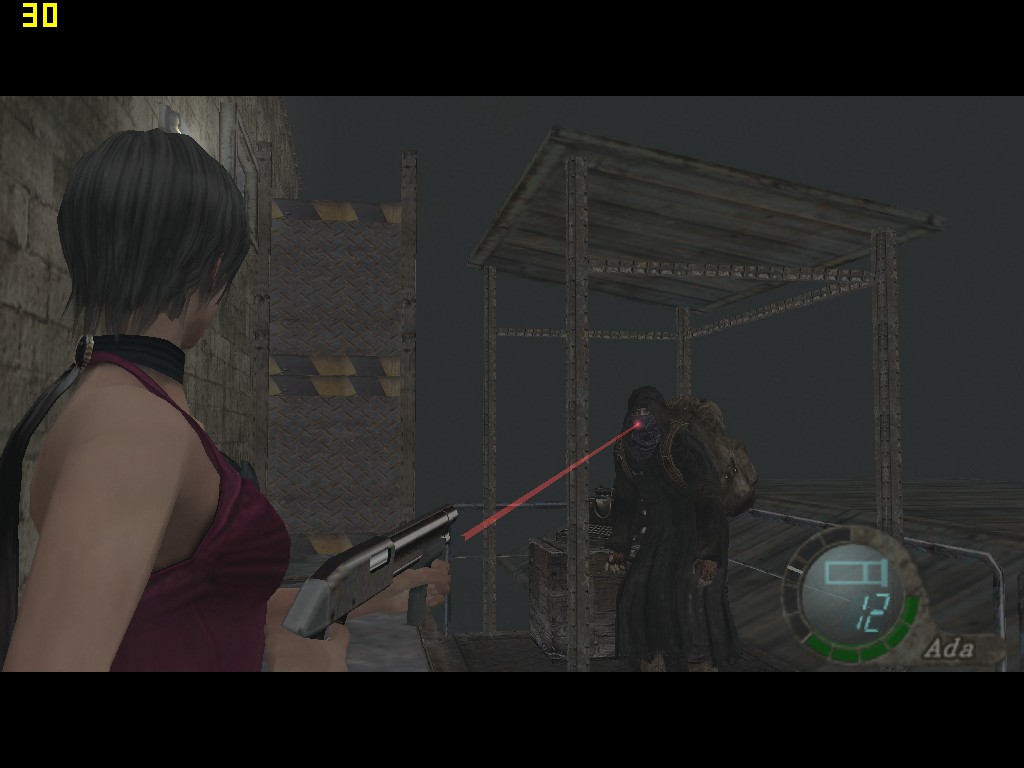
90.56 KB
Image Insert:

146.43 KB
Image Insert:
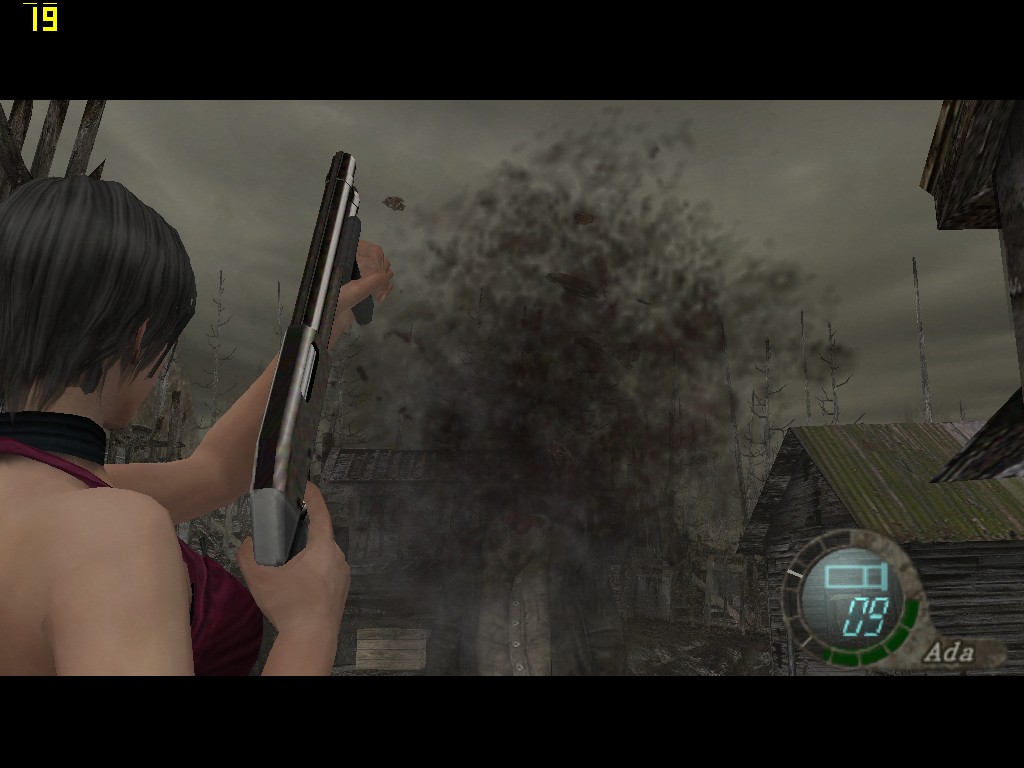
109.51 KB
![Cool [8D]](https://www.3dfxzone.it/enboard/Smileys/fugue/icon_smile_cool.gif)
Resident Evil 4 runs fine on V5.
Driver: SFFT44 (Emulate things in 3D Analyze)
System: A64 3200+@2600mhz, 1Gb Ram, V5 5500 PCI MAC
Note: The bugs are only visible on the screenshots, there are no model bugs ingame.
Note2: The FPS limit in the game is 30.
Note3:If you wanna play the game, Rename/delete Movies folder in the game, cause when the game plays a movie, its going to drop to the desktop.
Image Insert:

145.78 KB
Image Insert:
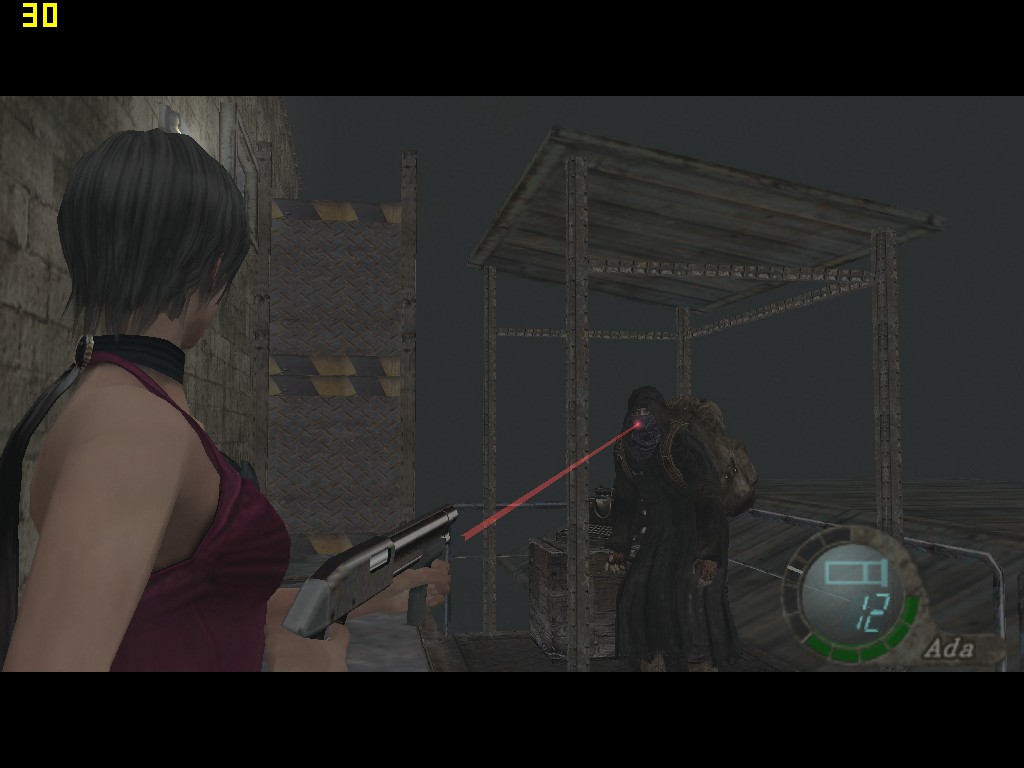
90.56 KB
Image Insert:

146.43 KB
Image Insert:
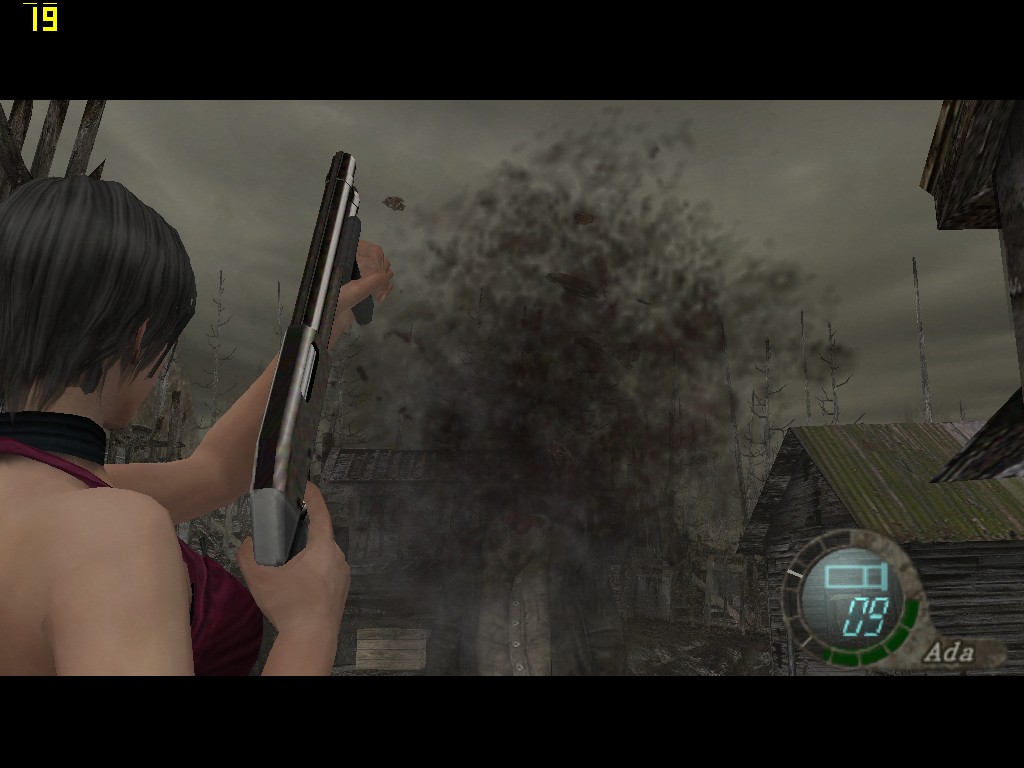
109.51 KB

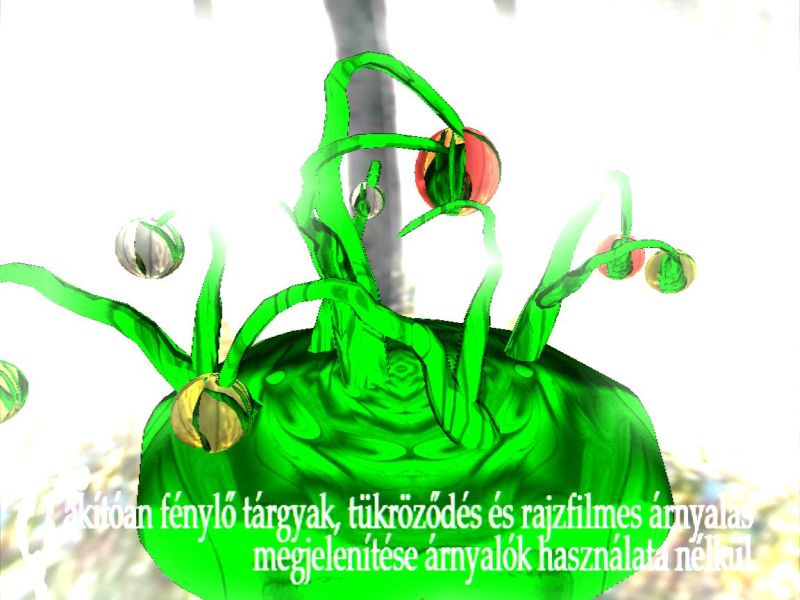
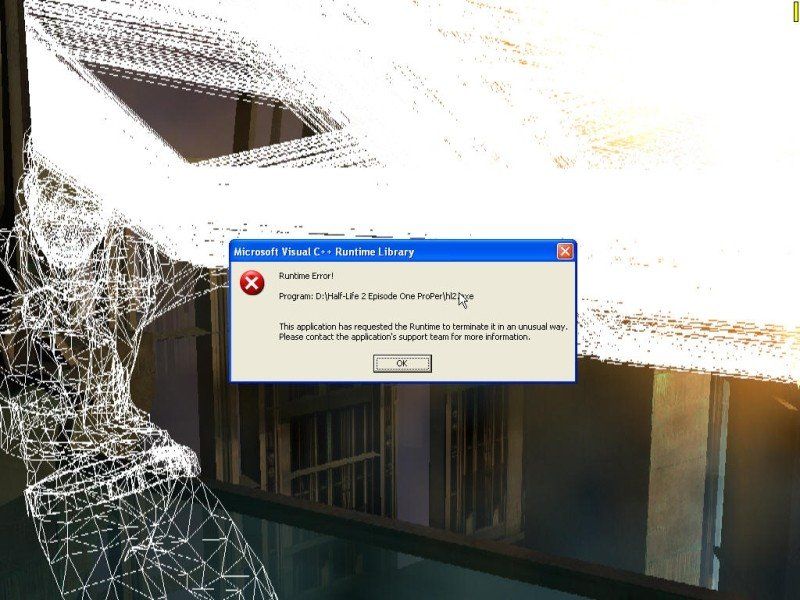






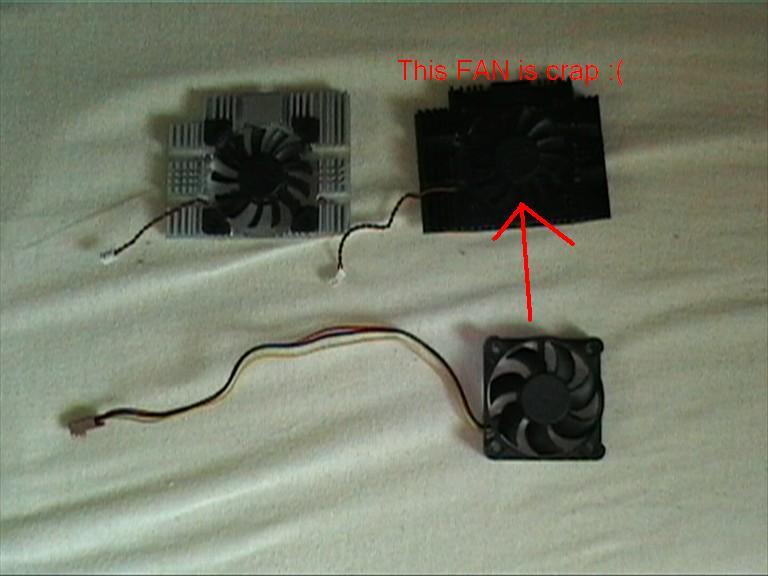




 ] The card is very hot, maybe 60-70c°... I cleaned the cooler, but its didnt solve my problem. When Im downlclock the card to 160mhz, its work fine... But I dont want to downclock
] The card is very hot, maybe 60-70c°... I cleaned the cooler, but its didnt solve my problem. When Im downlclock the card to 160mhz, its work fine... But I dont want to downclock