- Welcome to 3dfxzone.it WorldWide Community
Notice ~
We have upgraded 3dfxzone english board: notice and user feedback hereThis section allows you to view all posts made by this member. Note that you can only see posts made in areas you currently have access to.
#2
Voodoo4/5 Discussions / Best Mods for V5500 PCI
29 May 2004, 05:27:19
LW_Hearse,
The easist way to cool that baby is just to get a couple of cpu fans you are no longer using ( i used my old athlon fans) and attach them to the back of the card. One fan behind each VSA chip. I was able to go to 190 w/out artifacts with that simple, yet effective mod!!
The easist way to cool that baby is just to get a couple of cpu fans you are no longer using ( i used my old athlon fans) and attach them to the back of the card. One fan behind each VSA chip. I was able to go to 190 w/out artifacts with that simple, yet effective mod!!

#3
Voodoo4/5 Discussions / How scalable is the Voodoo5?
29 May 2004, 05:24:18
180-190DDR = 360-380Mhz bus speed. As i said, it started dropping off after 180DDR, and as we all know voodoo5's aren't too P4 friendly for 800 bus.... 

#4
Voodoo4/5 Discussions / How scalable is the Voodoo5?
27 May 2004, 07:43:25
I had upped the FSB from 180 to 190 and there was minimal difference.... 

#5
Voodoo4/5 Discussions / How scalable is the Voodoo5?
25 May 2004, 14:37:28
My voodoo 5 stopped showing increases after about 2.2ghz. I originally upgraded from an Athlon xp2000+ @ 1.8ghz to a xp2800+. After i started overclocking the 2800+ the voodoo5 went higher until about 2.2ghz. 

#6
Video Game Screenshots / MANHUNT - voodoo5 pci
17 May 2004, 14:49:42
This awesome game works flawlessly on voodoo5 (pci) x3dfx 1.07 drivers, win98se - detail level full @ 1024x768x32!! N-JoY:D
Image Insert:
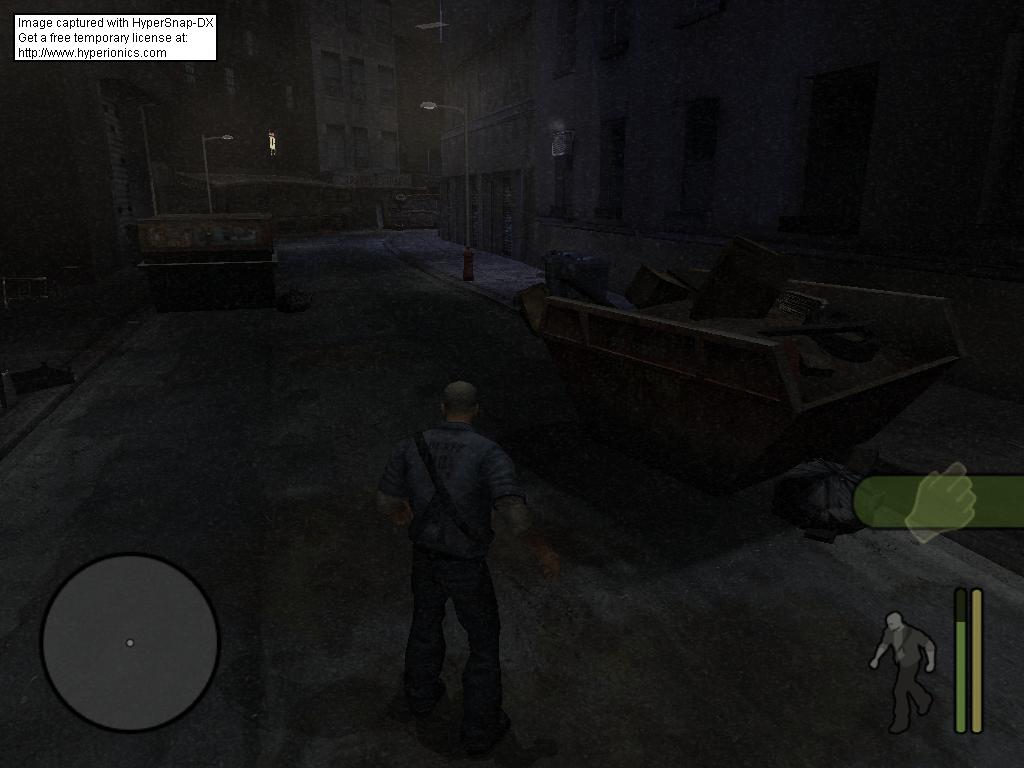
71.81 KB
Image Insert:
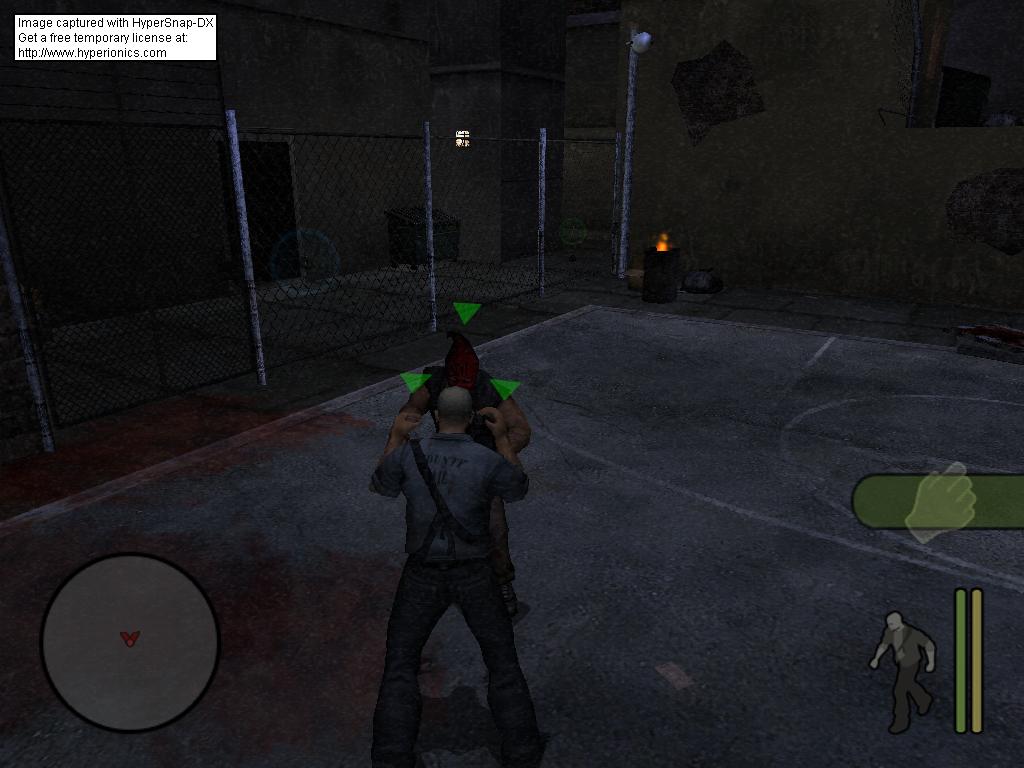
86.97 KB
Image Insert:
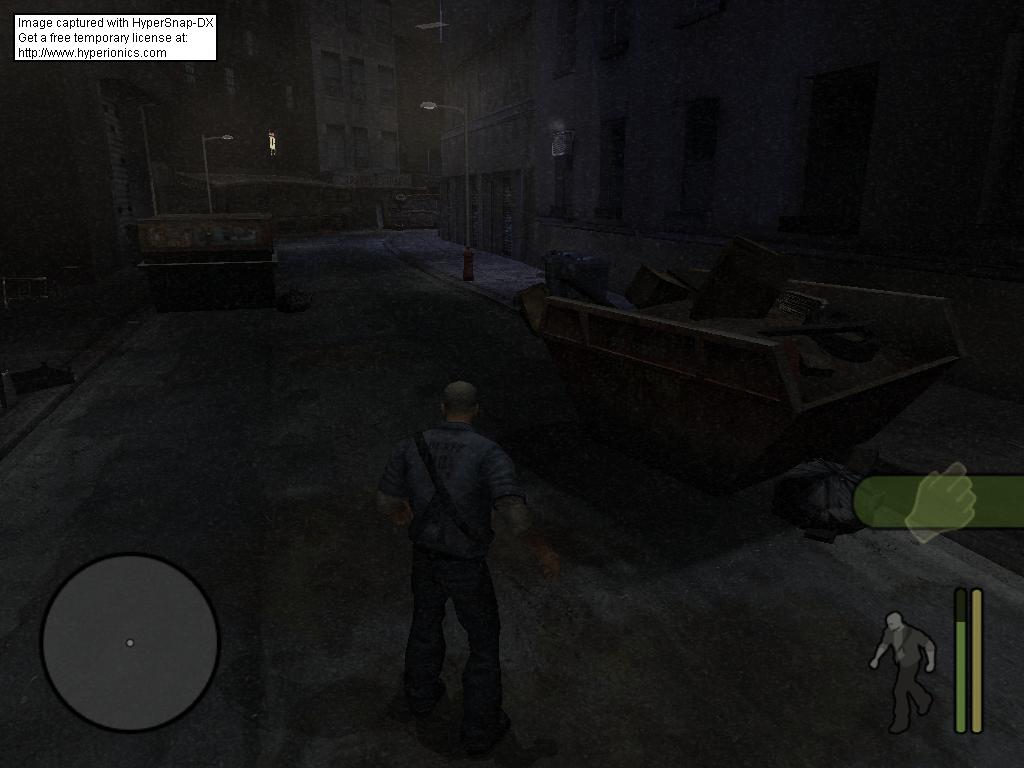
71.81 KB
Image Insert:
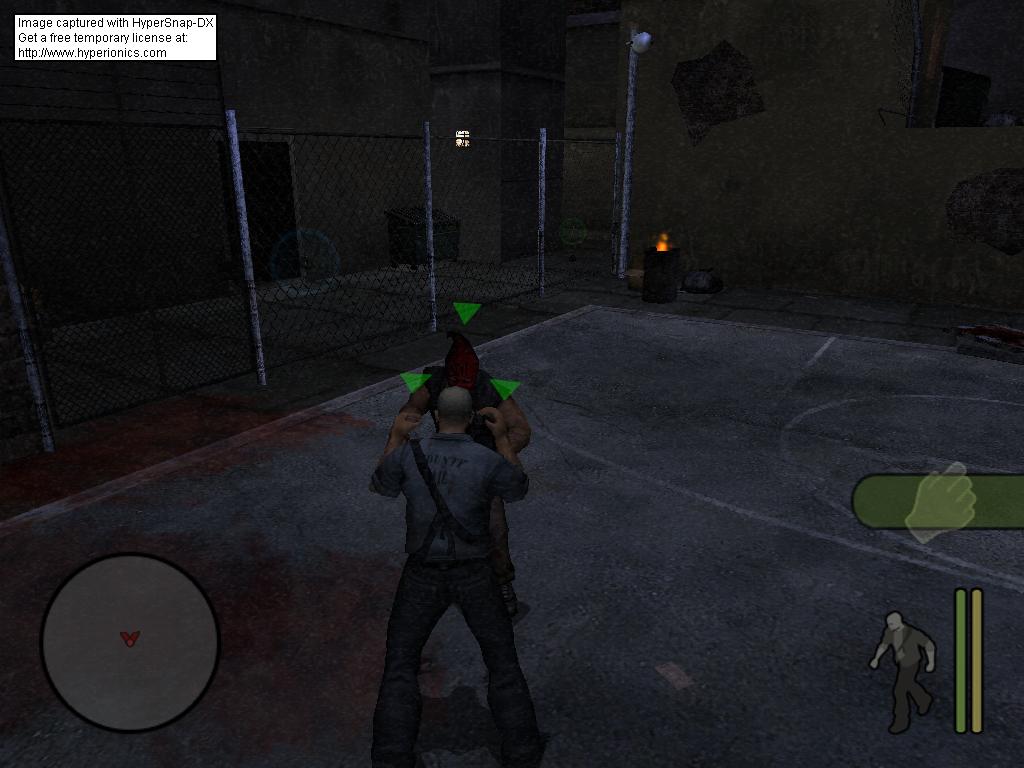
86.97 KB
#7
Video Game Screenshots / H A L O ! ! ! ! ! - Voodoo5
05 May 2004, 15:26:59
Without further adue, here you go boys and girls 
Just click 'continue' a couple of times and see how you go. Please post your results!!!
Can someone with a voodoo3 give this a shot as well?
Download Attachment: halofix.zip
halofix.zip
5.02 KB

Just click 'continue' a couple of times and see how you go. Please post your results!!!

Can someone with a voodoo3 give this a shot as well?
Download Attachment:
5.02 KB
#8
Video Game Screenshots / H A L O ! ! ! ! ! - Voodoo5
04 May 2004, 08:03:35QuoteDid this require anything other than the drivers under 98se? Or did you use 3D Analyze or mod config files or something?
3D Analyze didn't work, as pretty much everyone has tried it... I modded the config file for the game, and had to click 'continue' a couple of times, and it works fine.

If anyone wants the config, just let me know and I'll post it. Just backup your old config and copy my one into the game dir.

#9
Games / Halo on a voodoo5
04 May 2004, 04:21:46
Well I finally got my memory back, and as promised, have uploaded Halo pics running on my Voodoo5 PCI. 
For all those non-believers, checkout the screenies in the screenshot section. Sorry Mods for the double post, just thought this was some great news!!!! N-JoY

For all those non-believers, checkout the screenies in the screenshot section. Sorry Mods for the double post, just thought this was some great news!!!! N-JoY
#10
Video Game Screenshots / H A L O ! ! ! ! ! - Voodoo5
04 May 2004, 04:19:01
Halo on a voodoo5 win98 se x3dfx 1.07 drivers, 1024x768 high settings 
Image Insert:

56.99 KB
Image Insert:

98.57 KB

Image Insert:

56.99 KB
Image Insert:

98.57 KB
#11
Voodoo4/5 Discussions / voodoo5 5500 agp, removed, games still looking for
30 April 2004, 00:11:45
iNetForce,
Please don't post the same topic twice, once is enough....
http://www.3dfxzone.it/enboard/topic.asp?TOPIC_ID=1081
Please don't post the same topic twice, once is enough....

http://www.3dfxzone.it/enboard/topic.asp?TOPIC_ID=1081
#12
General Discussions / voodoo5 5500 agp, removed, games still looking for
30 April 2004, 00:07:40
Because the config file for RTCW is configured to use the voodoo5. Try renaming the config to config.old and rerun the game.

#13
AMD Video Cards / Which Radeon????
23 April 2004, 02:25:41
Thanks again for that Arch, will hopefully pick one up this weekend!! 

#14
General Discussions / voodoo 4500 with DOOM3
22 April 2004, 01:15:55
Lol @ Lecram25.....Did we just return form the X3dfX forum eh?? 
Suwat,
A 32mb video card with no HwTnL unit has NO chance of running any of the newer games -> at least at decent frame rates anyway.
Eg Far Cry, Painkiller, Doom3, HL2...just to name a few...![frown [:(]](https://www.3dfxzone.it/enboard/Smileys/fugue/icon_smile_sad.gif)
Halo ain't on this list cause I finally got it working on the Voodoo5 pci, and it runs decent @ 1024. Will post screenies once I get my ram back..

Suwat,
A 32mb video card with no HwTnL unit has NO chance of running any of the newer games -> at least at decent frame rates anyway.
Eg Far Cry, Painkiller, Doom3, HL2...just to name a few...
Halo ain't on this list cause I finally got it working on the Voodoo5 pci, and it runs decent @ 1024. Will post screenies once I get my ram back..

#15
Games / Voodoo5 and Fifa 2004
22 April 2004, 01:09:12
Ivoire,
Yes, I have played Fifa 2004 with these drivers in win98, and it works great, although I don't really like Fifa 2004 much, I'd rather play Pro Evolution 3!!!
Maybe try the 3dhq beta 10 drivers, see how you go with them....
Yes, I have played Fifa 2004 with these drivers in win98, and it works great, although I don't really like Fifa 2004 much, I'd rather play Pro Evolution 3!!!

Maybe try the 3dhq beta 10 drivers, see how you go with them....

