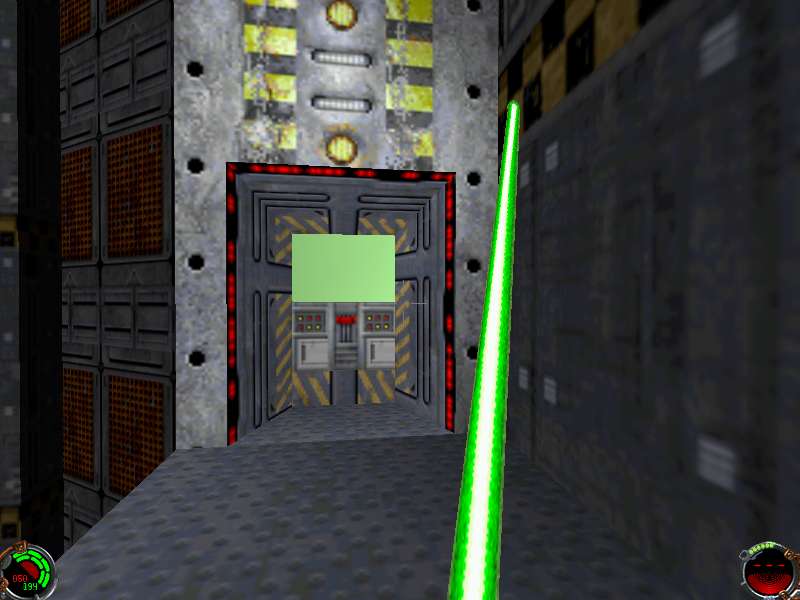Problem fixed, another problem caused. Now Halflife is crashing when i try to enter the save menu.
The transparency problem only seems to happen with DX7 drivers. downgraded to DX6 and it disappeared.
I wish there was a way to uninstall DX, using DX6 drivers in dx7 causes quite a few crash problems. But with DX7 you can't see transparencies. Can't win.
The transparency problem only seems to happen with DX7 drivers. downgraded to DX6 and it disappeared.
I wish there was a way to uninstall DX, using DX6 drivers in dx7 causes quite a few crash problems. But with DX7 you can't see transparencies. Can't win.