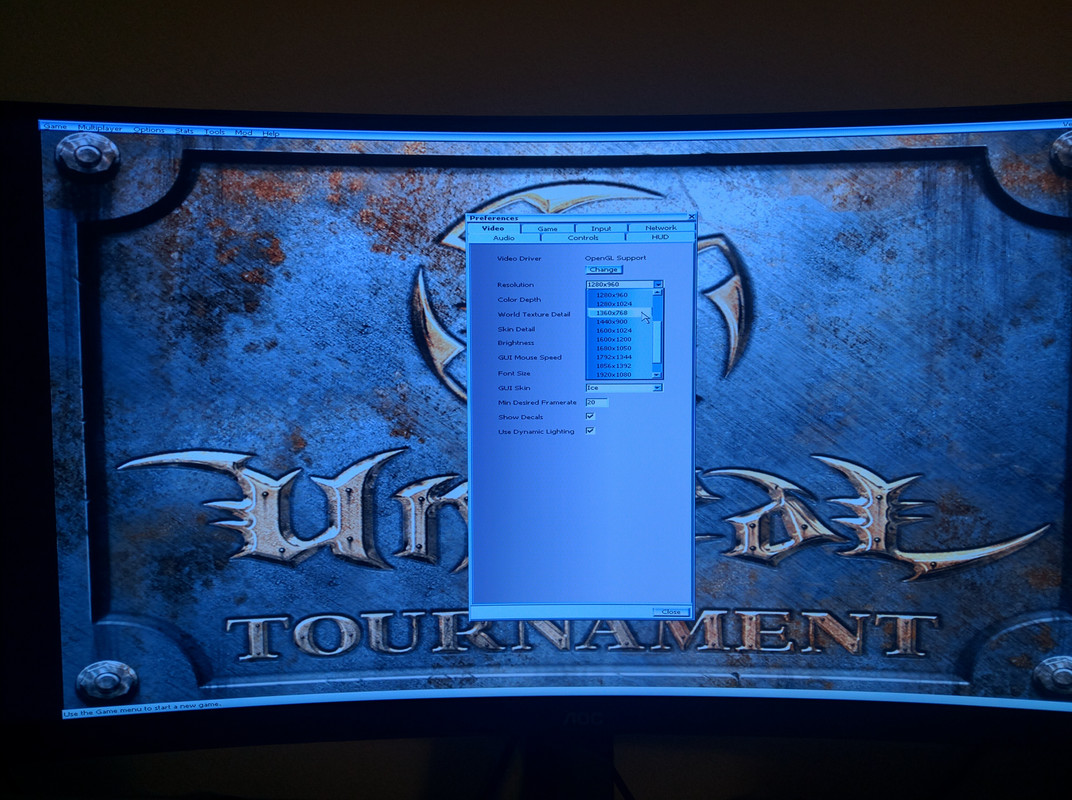What I already started in sfft-s topic.
The current state is:
- Having a rough idea how glide sets up the frame buffer
- Being scared of C a bit less, but still some
- Added resolutions to glide3 part of the driver as an extended list
- Using glide2->glide3 wrapper so I dont have to bother with fixing both, made by Ryan Nunn (Colourless - glideXp project)
- Adding the same list of resolutions to MesaFx 6.2, to confirm its not just glide and actually having the source
Now the current problems are
- MesaFx is kinda slow for some older games, good with new, would preffer to use 3dfx opengl icd, but dont have the source (have an interceptor though)
- Can I also override some glide resolutions? Without replacing existing ones and game not supporting it?
And what the long term battle plan is
- Find which glide source works the best for this combo
- Other parts of the driver, what can I take, what cant I take? What combination of things will work the best, specially for win98 that didnt have a update to the drivers since forever.
- Try sffts d3d part on older titles, whatever he did, it works great, just not sure for older games.
- Pack everything together, put out for testing, fix and repack!
- What comes next, depends on the time I have
So currently Im playing with how to handle glide, just glide. Im avoiding openGl since that will be harder for me
I tried just overriding the resolution in the early stage of framebuffer config and it worked. But theres still the question of intercepting the games requested resolution. And from what I can see right now, without patching the game that wont work. Or I have to check some other way...
So as an experiment, I added one more control to 3dfx tools, where I put all the extended resolutions in. Now its posible to pick one, and that will override whatever the game thinks it wants.
Its not the smartest solution, but with this, you solve the resolution request between the game and glide and the games limit to max 1600x1200 (no glide games have more). Some game ofc will lose its **** with this, but some should work. Also fov scaling would have to be correct or have a way of manually adjusting it.
Ui elements should rescale somewhat accurate, but if UI isnt really 2d, but made with meshes, that surely wont work.
I tested in unreal and this is how it looks as a concept. So atleast unreal engine games should be somewhat fine.
https://www.youtube.com/watch?v=IESjpYLQT6Y
The current state is:
- Having a rough idea how glide sets up the frame buffer
- Being scared of C a bit less, but still some
- Added resolutions to glide3 part of the driver as an extended list
- Using glide2->glide3 wrapper so I dont have to bother with fixing both, made by Ryan Nunn (Colourless - glideXp project)
- Adding the same list of resolutions to MesaFx 6.2, to confirm its not just glide and actually having the source
Now the current problems are
- MesaFx is kinda slow for some older games, good with new, would preffer to use 3dfx opengl icd, but dont have the source (have an interceptor though)
- Can I also override some glide resolutions? Without replacing existing ones and game not supporting it?
And what the long term battle plan is
- Find which glide source works the best for this combo
- Other parts of the driver, what can I take, what cant I take? What combination of things will work the best, specially for win98 that didnt have a update to the drivers since forever.
- Try sffts d3d part on older titles, whatever he did, it works great, just not sure for older games.
- Pack everything together, put out for testing, fix and repack!
- What comes next, depends on the time I have
So currently Im playing with how to handle glide, just glide. Im avoiding openGl since that will be harder for me

I tried just overriding the resolution in the early stage of framebuffer config and it worked. But theres still the question of intercepting the games requested resolution. And from what I can see right now, without patching the game that wont work. Or I have to check some other way...
So as an experiment, I added one more control to 3dfx tools, where I put all the extended resolutions in. Now its posible to pick one, and that will override whatever the game thinks it wants.
Its not the smartest solution, but with this, you solve the resolution request between the game and glide and the games limit to max 1600x1200 (no glide games have more). Some game ofc will lose its **** with this, but some should work. Also fov scaling would have to be correct or have a way of manually adjusting it.
Ui elements should rescale somewhat accurate, but if UI isnt really 2d, but made with meshes, that surely wont work.
I tested in unreal and this is how it looks as a concept. So atleast unreal engine games should be somewhat fine.
https://www.youtube.com/watch?v=IESjpYLQT6Y


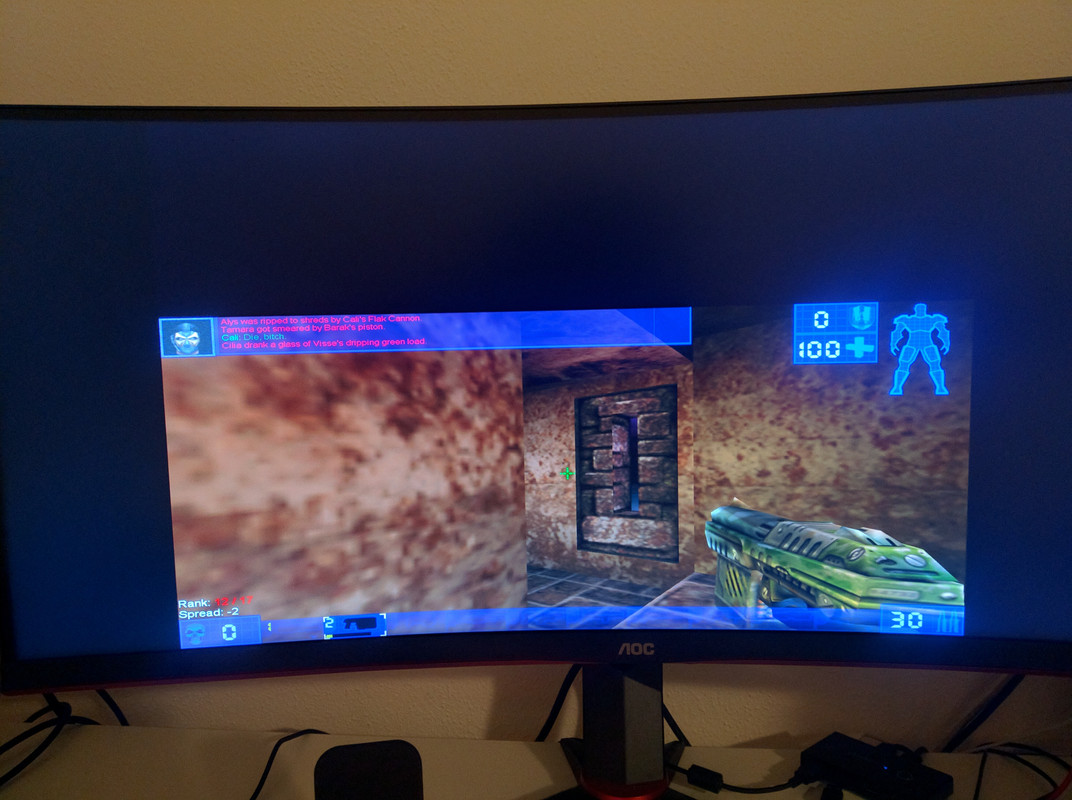

 , at the end only resolution list had to be expanded.
, at the end only resolution list had to be expanded.